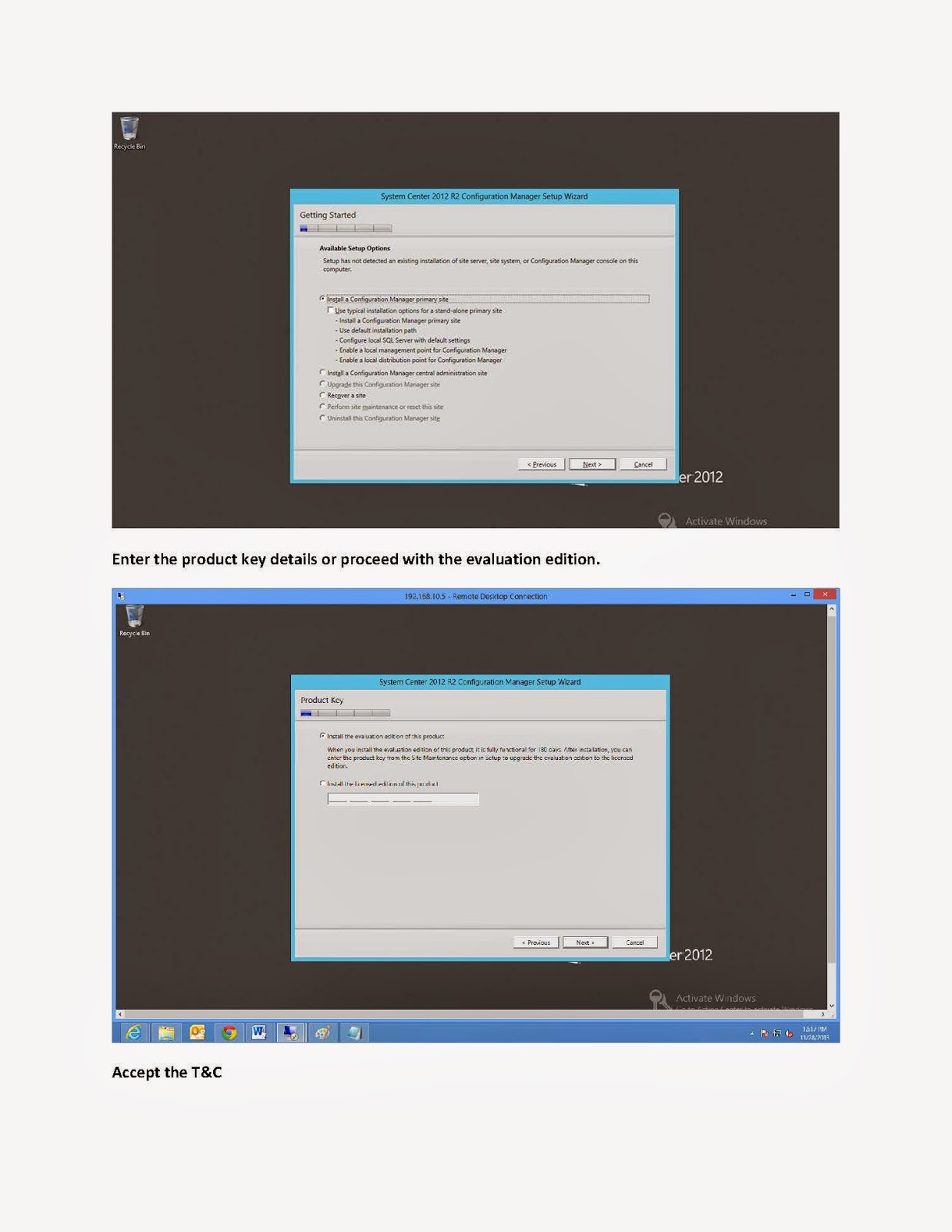System Center 2012 Configuration Manager - Part 4 : Configuring Discovery and Boundaries
Refer Part 3 : Installing Primary Server
http://exctech2013.blogspot.in/2013/12/system-center-2012-configuration_22.html
In this post we are going to see the “Hierarchy
Configuration” which includes the Discovery and Boundaries settings.
It is very important that we perform these settings, so
this will help you pull the Objects that are existing in the forest. (Includes Users,
Groups, Computers etc…)
Open the SCCM Console---Select Administration---Expand
Hierarchy Configuration
Refer : Part 5 : Site Configuration, Client Settings and Installing
http://exctech2013.blogspot.in/2014/01/system-center-2012-configuration.html
Thank you for visiting my blog
Please update your comments or feedback.
Contact me @: exctech2013@gmail.com