System Center 2012 Configuration Manager - Part 3 : Installing Primary Server
Refer: System Center 2012 Configuration Manager - Part 2 - Installing SCCM Pre-Requisites
http://exctech2013.blogspot.com/2013/12/system-center-2012-configuration_2768.html
Install Configuration Manager 2012
In this post we are
going to see how to “Install Configuration Manager 2012” after successfully
compliting the pre-requisites requirments.
Note: Before
starting the installation confirm the following checklist.
·
Installed and Configured SQL Server Instance with SP1.
·
Installed Roles and
Features
·
Created System
Management Container in ADSI
·
Optional and best to
have internet connection on your SCCM server to download the pre-requisites.
·
Use CMTrace tool to
see the installation progress and issues.
Refer: System Center 2012 Configuration Manager - Part 4 : Configuring Discovery and Boundaries
http://exctech2013.blogspot.com/2013/12/system-center-2012-configuration_28.html
Thank you for visiting my blog
Please update your comments or feedback.
Contact me @: exctech2013@gmail.com
·
Installed and Configured SQL Server Instance with SP1.
Refer: System Center 2012 Configuration Manager - Part 4 : Configuring Discovery and Boundaries
Please update your comments or feedback.
Contact me @: exctech2013@gmail.com


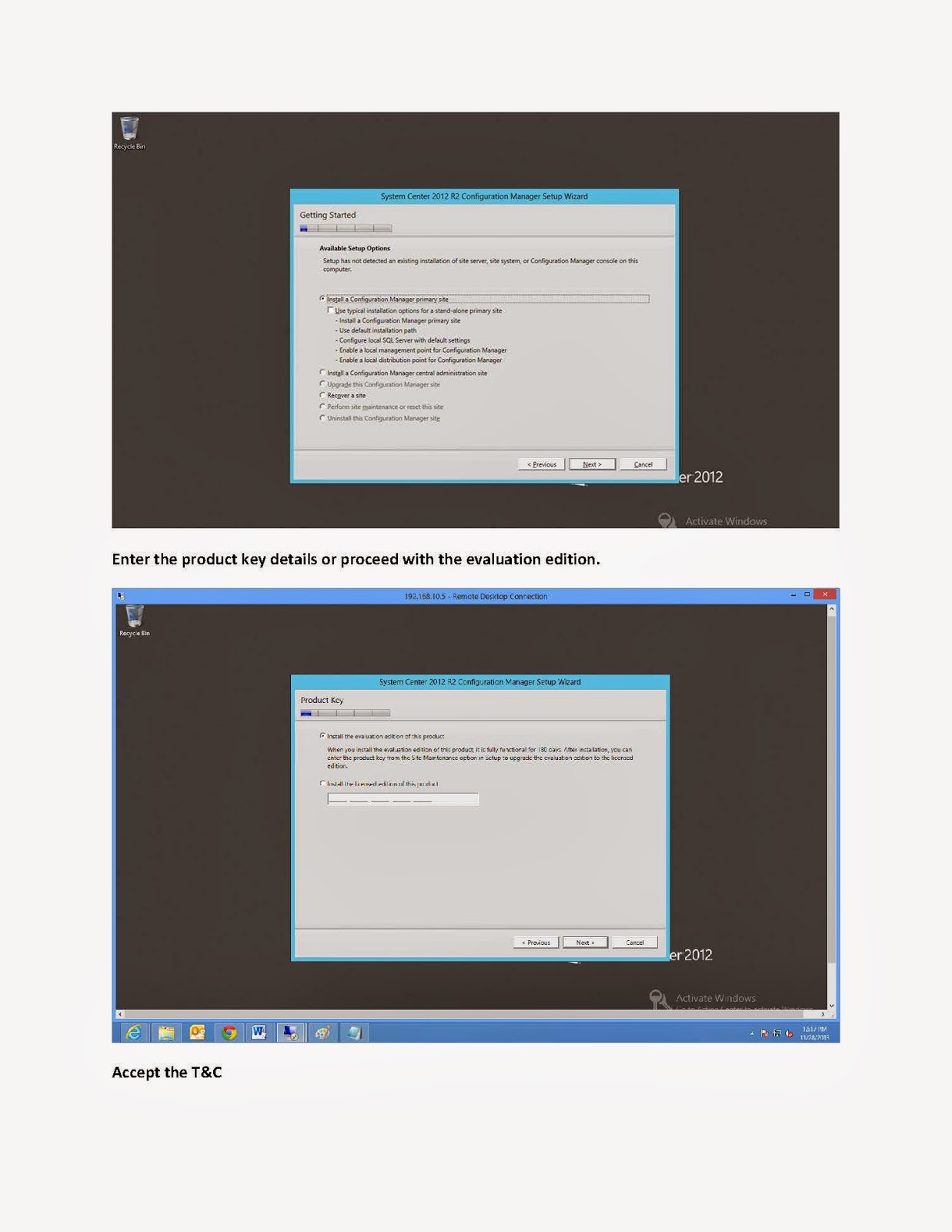












No comments:
Post a Comment